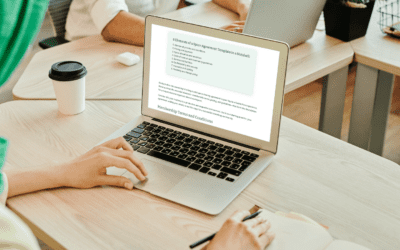Meeting dynamics are evolving along with the workplace. While many offices have relied on remote work and online meetings, collaborative spaces are still necessary to facilitate in-person interactions, maintain productivity and minimize wasted time.
If you need some inspiration, keep reading. You’ll know what to focus on with these tips!
Best Tips for Effective Meeting Room Management
Despite their increased use, many workplaces struggle to manage meeting rooms effectively. Some difficulties that often appear in managing meeting rooms are:
- Meetings running over time
- Double-bookings
- Confusing or unsynchronized booking
- Wasted space from no-shows
To overcome these struggles, we’re sharing some tips on the most effective strategies for meeting room management.
1. Include a Booking Calendar
Your booking software should have a feature that includes a calendar with information about when other meetings are taking place, and with whom. A transparent and clear calendar will allow visibility into which days and times are more full with back-to-back meetings and might help balance room use.
An increasing number of meetings are booked in advance, so make sure your calendar is up-to-date – this will maximize potential bookings and minimize confusion and delays. This is where a booking management software like CoWello can really save you time!
2. Offer a Variety of Spaces
In the new age of online meetings, you may find that some rooms are booked for a single person attending an online seminar or zoom call. In an open office plan or on a particularly quiet floor, some in your organization may be reluctant to take calls from their desks.
You can reduce the number of people booking spaces for these solo calls by offering single-person spaces. These can be places such as phone booths or private desk areas. These smaller rooms will help you free up your conference rooms for groups who need the space.
Maintain Fair Use of Single-Person Rooms
Single-person spaces are a great option for online meetings, but be sure that people in your organization don’t use them as full-time desks, as this limits the potential use of the space. Try using similar room booking tools as used for your larger conference rooms, and limit use without a reservation.
If you don’t want to book these smaller spaces and would instead like people to use them as needed, consider adding a time limit to maximize turnover.
Enforcing a time limit or using booking software will increase room usage and ensure everyone has a room when needed. If you follow these guidelines, a single-person space may make a great addition to your office, while freeing up full-sized conference rooms for larger groups.
3. Uneven Room Bookings
Many people have preferred meeting rooms, and if you notice that one of yours is booked more often than others, it might be beneficial to find out why. Does this meeting room have better technology or more comfortable chairs? Is there something wrong with the other rooms?
Other reasons that some rooms get booked less often include:
- Too hot or too cold
- Poor lighting
- Lack of resources in the room
- Wrong capacity for most common meeting sizes
- Broken technology
Try correcting these issues to get more consistent bookings from room to room. Rooms with equal access will allow a more relaxed schedule in your most popular spaces and help maximize your space’s use.
Need a seamless way to manage your rooms?
4. Rooms that Run Late
You may realize that some rooms tend to go over time. A recurring technology issue may be causing some rooms to run late. Is there something in that meeting room stopping teams from finishing on time? Is the room difficult to find, causing meetings to start late?
If you find that any of your meeting spaces are consistently getting out later than others, It might be worth looking into, to prevent things from getting off schedule.
5. Information Accessibility
Some of your meeting spaces are bound to have features that others don’t. When listing a space, include everything the room has that meeting-goers might like to use. Transparent Information will help people choose the most suitable space for their needs and will support balanced bookings.
Information that you should add to listings includes:
- Number of seats
- Room capacity or size
- Number of outlets
- TV or other screens
- Conference phones
- Easy access or accessibility options.
Screen displays with all necessary information can prevent confusion. Consider installing screens outside meeting room doors that include the day’s schedule, room name, and the next available booking.
6. Room Screen Displays
Especially in cases where those in meetings are not always in the office- a coworking space or a hybrid location, for example- having the room and meeting names on the door can ease frustrations for those trying to get where they need to go.
7. Room Size
You may find that your smaller rooms are often booked back-to-back, but your large rooms are rarely in demand. If the space allows, consider adding partitions to larger meeting rooms, creating more smaller rooms.
If you decide to partition your larger rooms, do what you can to soundproof each room. Add foam to walls to capture sound, or add other pieces of furniture that can catch sound waves.
8. Include Plenty of Tools
Including all the tools your members may need will make for far more efficient meetings. Consider adding these tools to help meetings run as smoothly as possible:
- Whiteboards and dry-erase markers
- Good lighting
- Projectors or TV screens
- Places to charge devices
- Conference phones
- Coffee maker or hot water
- Extra cables and cords
With tools like these, you can minimize people running back to their desks for needed items causing delays, once again maximizing the use of conference rooms.
9. Leave Gaps Between Meetings
You may be short on space or hope to book as many meetings as possible, but leaving gaps between meetings is essential for running an effective space. Leaving time gaps between meetings has two main benefits:
- It will leave a buffer for meetings that run up to the end, ensuring that one team will not have to shuffle awkwardly around another. No one wants to arrive at a meeting and wait outside the door for the other team to leave. And no one wants to finish a meeting with faces popping up in the window. Prevent this by ensuring enough time is scheduled between bookings.
- You want everyone who uses your space to feel safe and comfortable, so make sure to leave gaps to sanitize and air out rooms between meetings.
10. Software
The software you choose for meeting room management should include many of the above features. Features like calendars for users and the ability to pre-book and block out slots of time are all essential for booking software. Your software should also provide an operations dashboard with all the information you need in one easy place.
Offering clear information for users and providing space to share information about what features a meeting room has is essential. Choosing the right software for the job may be the single most important step in managing a meeting room.
Conclusion
Choosing the right software is probably the most important step when managing meeting rooms. The right software will give you everything you need to run an efficient space while giving users the ideal experience during booking.
Streamlining the booking process, keeping spaces clean and stocked, encouraging best practices, and making changes based on your booking patterns will allow meetings to run more smoothly and get out on time.
Sign up for a free 30-day CoWello trial today and be well on your way to creating a well-organized, effective meeting space for everyone who needs it.